![]()
This is part II of a multipart series on removing RFI from your world. Part one can be found here. The entire multipart series dealing with RFI can be found here. Once I discovered that I had RFI, it was time to get down to basics and start house cleaning. The first thing I needed to be sure of, was that I was not the cause of the RFI… I decided to rebuild my station as I had also gotten a new radio, so the first thing I did was to make the shack clean from RFI during that rebuild. See the step by step for that here. I ordered a large number of 31 mix Ferrite’s and used them on just about every lead, power, RF, control, nothing was sacred. Again, see the rebuilding blog entry noted back a few sentence’s. I also cleaned up the wiring of the shack, and in general did all I could to reduce RFI within the shack environment, starting with removing as many 12 volt wall bug transformers as possible and moving everything to a single 12 volt power supply which was recommended to me as having no emissions within the ham bands, and it seems to not have any at all. I picked up a Powerwerx 30 supply from West Mountain Radio. That helped a lot! I have almost not birdies on any bands anymore… Even the Ethernet birdies are gone now…
The House:
The next thing I did was to make sure that I was not the cause of the RFI. Look at the photo to the left, that is how my station wiring was prior to starting the rebuild. See the Rebuilding my station blog post for before and after photos. I chair the Valley Radio Club of Oregon’s RFI Suppression committee, so I get lots of calls for help, the first thing I do when someone asks for help it so insist, that the user asking for help do a full home power down test. Why insist? Because in about 75% of the cases, the user asking help, is also the cause of the RFI. I am always happy when this is the case, because the RFI is then the simplest to locate and correct. If the RFI is within the users control, the entire process gets simple and quick… The downside to this is, that usually after I get called out, and discover the user is the cause, I also discover the user has gotten into it with a company, or an individual in a home. This is always a difficult recovery if at a later time an outside RFI source crops up. Once the person, or business is ticked at someone for causing problems, it is very difficult to correct the problems after the fact. The entity who is ticked, really does not want to ever hear form a person who has gotten in their face again. So I am ALWAYS polite, kind, and as non-offensive as possible to everyone I meet in the fix process. I am also very firm about RFI being illegal, and how it would be a shame to have to involve the FCC. I do this in a really nice way, and ONLY as a last resort. So, I also make sure the person calling me has a clean house with regards to RFI before ever venturing out into the world to fix something. Some shacks are beyond fixing… If you can’t get to your wiring easily, consider starting over…
In order to test my house for RFI, I performed the following steps:
1. I obtained a Computer UPS and plugged my rig into it.
2. I verified that the radio would run for at least 10 minutes on the UPS, and that the UPS was not generating RFI.
3. I turned off all the computers in my home, and everything else that does not like power fails. This included the refrigerator and anything with a computer in it, microwaves, etc.
4. I threw the main breaker and watched my RFI levels.
To my amazement, a lot of my RFI went away. OK I knew I had RFI in my house, and I knew I was causing some of it, but not that much! This is good, this means I can control it and I don’t have to involve anyone, or an outside company in making it go away! I killed all the breakers in my power box, and turned on the main again. This caused no change in the RFI levels, good, it was not the main breaker, or anything in the service panel causing the RFI…
Room by Room testing:
I then brought up each circuit one at a time… Remember I had all the major appliances unplugged, so this test is looking for the various vampire devices that suck electricity all the time, pretty much anything with a wall wart on it. First I brought up the kitchen. That caused no issues, so I started turning on lights, and plugging things back in. The first source of RFI I found was a set of LED lights I got from Walmart. These are the flood lights, that are around 30 bucks each. If I can find a part number, I’ll post it here, but alas, the boxs for them are all gone… I heard nothing from them on 80, 40, 30, or 20. However on all bands above 20, they put out a horrific spray of RFI. Had I not checked all bands when testing I would have missed this. OK I noted this in my log book, and I also noted to be sure to test each band as I brought up each room. I also put in a note to change out these lights later. I turned them back off, and plugged in the refrigerator, I got a bit of RFI, so I added a few 31 mix ferrites to the power cord, and that RFI did not return. Next the Microwave got plugged back in, again, a small amount of RFI, and again a ferrite or two took care of this. There were no wall warts in the kitchen, so that pretty well took care of things for the kitchen.
Next I decided that the radio was getting low on juice from the UPS, so I had better bring up that circuit… Out to the power box again, and on with the shack breaker. That was interesting… Lots of RFI started! By lots I means two or three S unit increase in RFI, across most of the bands. I then had the radio on AC power, and the UPS running down was not an issue. I removed the UPS from the circuit, unplugged it, and carted to all metal garbage can, put it in and closed the lid. Lucky me, it was not generating RFI. In it came, and back in circuit it went. Still no RFI from it… Good, I knew the UPS was clean.
I started unplugging the remaining wall warts which powered up 12 volt devices… Sure enough I found a few that were generating RFI. I either removed them, and brought the device onto the 12 volt power buss, which was a West Mountain Radio Rigrunner model 4008H, or added 31 mix ferrite’s to the device. I selected the Rigrunner because it has RFI protection built in. See the review on this site for more information on it. I use 31 mix ferrites because they cover 80 through 10 meters for the most part. I still had a reasonable amount of RFI, so I started bringing up devices that plugged into the walls that I did not connect to the 12 volt buss. The cable modem was a good find, it was spraying copious amounts of RFI everywhere. Knowing this was a rental device, I elected to see if I could fix it myself using ferrite’s. I was able to fix a lot of it’s RFI issues. I put ferrite’s on the power leads, and on the cable leads, as they enter the house, and on the cable modem itself. I also added a large number of ferrite’s to the Ethernet cable going to my router.
Ethernet RFI:
I found this thread on EHam, and remember, the old adage, Wireless is your friend. I removed one cable that ran across the room to the stereo/game cluster of hardware, and more RFI died. I replaced that cable with a wireless link. This now left me with a few small islands of Ethernet, and no long runs of cable, each island of Ethernet was connected via wireless. An example is my PlayStation III. It does wireless or wired, I selected wireless. Another example is a media server I use, the Logitech hardware has an Ethernet bridge in it, and does wireless too. I wireless to the Logitech, then use the built in bridge to feed a local cloud machine I use for backup, and everything else in that area, hence the term “islands of wireless”. The goal I have is to reduce the number, and length of all Ethernet cables. Anything left got tons of 31 mix ferrites on it, and as many coils of cable into the 31 mix ferrite as I could fit. That project netted me a one and a half S unit reduction in RFI.
Computer RFI:
Computers are copious generators of RFI, and almost every ham alive has one or more, in the shack. Here is a brief story about that, and how easy it is to overlook them as a source.
Another ham on the RFI committee of the club called me one day, and was complaining of a new RFI source in the area. As I live about 100 yards from him, I was most concerned. Sure enough, I brought up power to my rig, and there was a rather nasty RFI source, wideband in nature, all across 80 meters… I headed to his house with all the RFI tools in the truck. I turned on the low band rig in the truck, and as I approached his home the RFI got louder and louder… In fact, I drove past his home, looking for the RFI, as I left his home it got quieter and quieter… I turned around, drove back to his home, again, noting that the RFI was getting louder as I approached his home. I knocked on the door, and he let me in. I did not tell him I had already driven the area. We entered his shack, and the RFI was horrendous. S9 +20 db. Now, I know his Inverted V is directly over his shack, I suspected his house as the RFI source from the drive around, and now I suspected his shack… I asked him if he had added any new devices. Initially he said no… After some more questioning about other possible sources, I got back to the same question, asking it again, (I have learned over time that it helps to ask the same question a few times when it comes to new things being added, people forget new things almost instantly once they are integrated into the shack.), he said why yes he had added a new computer. We killed it and with its death the RFI went away… I ran home, and had him restart it, and sure enough it came back on loud and clear at my location, almost two blocks away! While talking on the phone, later, I commented on how much RFI his single computer was putting out. Fortunately for me, he was an Extra, and knew his stuff, he instantly mentioned he had extended a lead out of the Power Supply to cover auto starting the computer via the power button on the computer case. Needless to say, the computer is no longer a problem for either of us.
That is how easy it is to forget to check your computers… I kill them all, and bring them up one at a time. Now days you have to kill the power to them, when you turn off a computer, it is really still on, so I always remove the power cord! If I have one that generates RFI, I ground the case, and make sure the PC board ground is connected to real ground as well. See the Rebuilding the Shack post for more on my ground buss. So when it comes to computers, I start from scratch, I kill them all, and bring them up one at a time. The same for all my printers, and any peripherals connected to my computers. After that– out came the 31 mix ferrites. These things are a godsend. They are responsible for more RFI being removed from my shack than any other single item. One on every cable leaving the computer, that is every cable BUT the ground. I never put RF chokes on grounds, that would be counterproductive. I also ground the case of every computer, and not with some wimpy wire, I use a 1/2 or 1 inch strap to a ground buss. All of this got rid of most of my RFI from the shack. Now on to the rest of the house.
The Rest of the House:
Having removed a great deal of RFI, I wanted to be sure I got every last bit of it out of the house, so I attacked the rest of the place. I found the following devices creating RFI:
Bedroom:
1. Touch Lamps, now banned from the house.
2. Electric Blankets.
3. Any number of wall warts.
Bathroom:
1. Electric toothbrush when charging, but not fully charged.
2. Hair dryer, when in use.
3. Electric shaver, again when in use.
Living Room:
1. Touch Lamps, all the time.
2. Wall Warts.
3. Dimable lamps, all the time.
4. Air Conditioner
Family Room:
1. Cable Box
2. Printer.
3. HT charger.
4. Wall Warts
To see what some of these sources look like visit the RFI Signatures section of this web site.
31 Mix Ferrite’s:
In most cases 31 mix ferrites corrected or reduced the RFI problems… Click on the photo to the left, and look closely at each cable, looking for ferrite’s. Each ferrite you see is a 31 mix ferrite, which was purchased in a few bulk orders. I have purchased individual ferrites from Palomar Engineering. If you look closely enough, you will pretty well see a ferrite on each end of every cable that transfers RF or data, and one on every power cable. I always try and get a few turns of power cable as it exist a Wall Wart onto the ferrite. It is not always possible, but given that wrapping wire into a ferrite is MUCH better than just stringing a few in line, I always try for a wrap or five… The goal is to get as much impedance from the ferrite onto the line as you can, this is one case where more is better. K9YC has done some very fine work on RFI reduction, and his work should be required reading for anyone going down this path. He is also active and posting on the RFI mail list, located here. If you are not a member of this list, you should be. It is filled with helpful tips. Jim, (K9YC), clearly likes to write, and he clearly has a handle on RFI being generated by and in various devices. Some of his papers are here:
1. A Ham’s Guide to RFI, Ferrites, Baluns, and Audio Interfacing.
2. Understanding and Eliminating RF Interference.
4. Understanding How Ferrites Can Prevent and Eliminate RF Interference to Audio Systems.
5. A list of all of K9YC’s publications.
Items 1-4 should be considered required reading for anyone who is going to try and reduce the amount of RFI either in his/her shack, or to reduce what you pickup from a person’s home, or what that person’s devices might pick up for your transmissions. 31 Mix ferrite’s are wonderful, and very inexpensive if bought in quantity. I use Arrow Electronics for Ferrite purchases, they are substantially less in cost than anyplace I have found so far… If you have a place that actually has stock, and is less money please post the URL in the comments section. I’ll add them to this article. In any case, you or someone in your club should generate a bulk order of Ferrite’s for everyone to have on hand. The savings are huge. Our last bulk order consisted of the following Fair-rite part numbers:
Fair-Rite Part Number: 0431164281
This is a split core 31 mix ferrite, that nicely fits RG-8x cable.
Fair-Rite Part Number: 0431164181
This is a 31 mix split core ferrite that fits RG-8 cable.
Fair-Rite Part number: 0431178181
This is a little tiny guy is a split core, 31 mix that is used to go on the exit cables of wall warts. Not too effective for me.
Fair-Rite Part number: 2631540202
This is a smaller non split core for RG-8x cable. This means that if you put your own ends on, you have to drop this onto the cable prior to adding ends. It is solid and does not split for mounting.
Fair-Rite Part number: 2631803802
This is my favorite ferrite to use, because it works ever time, on anything! This is a non split 2.5 inch diameter 31 mix ferrite, and you can wind five turns of RG-8x around a stack of 4 or 5 of these ferrite’s. They are not cheap, cost is on the order of $4.50 each if purchased in bulk.
Fair-Rite Part number: 0431173551
This is a split core 31 mix ferrite, with a .75 inch I.D. opening. One can wind a great many turns of wall wart power cable on this, and hence obtain tons of RFI filtering for not a lot of money.
If you look these number above, you may have to put a leading “0”, (zero), on the front of them if you are looking them up in the air-rite catalog. I am aware that ferrite’s only cover most problems, they do not fix but a very few problems… If I have a RFI generating wall wart, it is best I remove it, and replace it with one that is not generating RFI, not just put ferrite material on it. But, given that I have so many, that is a long term project, and ferrite’s are cheap, I use ferrites. I recapture the ferrites as I replace the wall warts.
Conclusion:
In all I reduced the RFI by two or three S units on some frequencies, and none on others, but on the whole, my general RFI in the shack is much lower than it was to start with. The same treatment yielded an almost 9 S unit reduction in one hams home, so your mileage may vary. So I finally had the house clean enough to go forth, and be pretty sure if I heard it, it was not me… That is very important, for me if I am going to deal with others, pointing my now RFI clean fingers at someone, I had better have my house RFI clean first. Again, I used my log, and I logged everything I had done to date. If I got into a condition, where I needed need to contact the FCC, I could now include my log, and the FCC will see that I have taken the time to make sure things are clean on my end.
Part I dealt with collecting the tools needed for removing RFI from your world, and it can be found here.
Part III deals with my constructing a loop for triangulation, and how I triangulated on several RFI sources. I will not cover a step by step of loop construction as there is a nice page here about that, and that is the page I used. I will however cover how I located, and removed several sources, showing a step by step.
Results:
I probably should have taken images to start with, but it never occurred to me to do so. Here are the final images of my RFI… Each image shows plus and minus 100 KHz from the center, and most images are centered on the digital frequency for the band in question.
This is part II of a multi part article, click HERE to see part III.

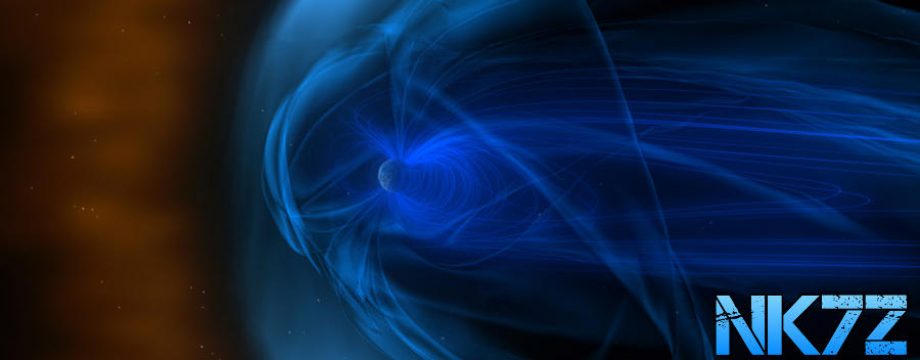




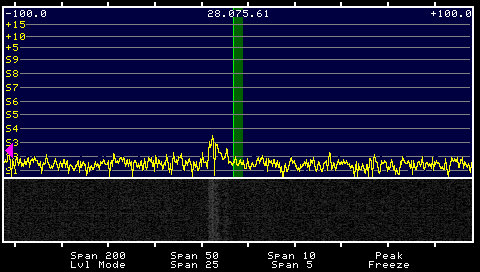
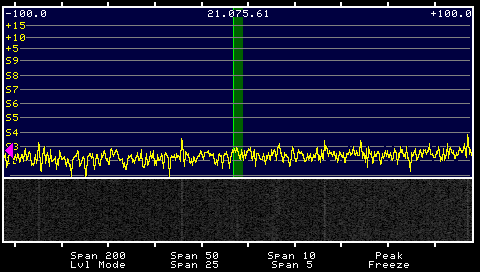
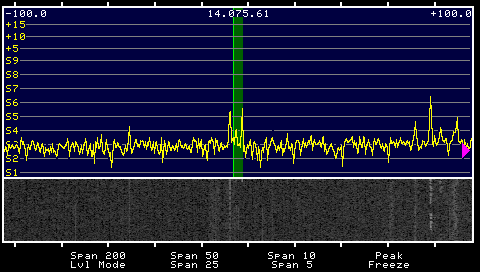
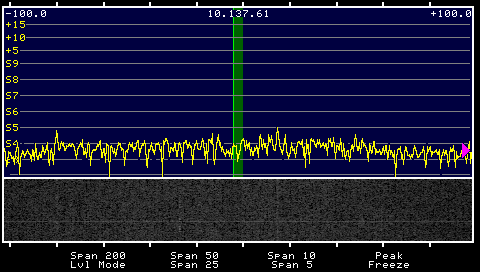
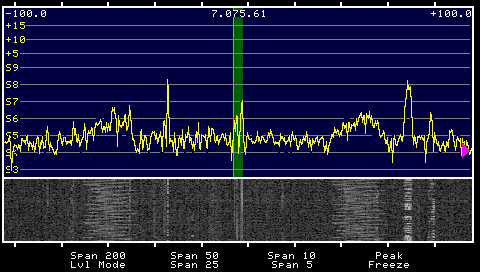
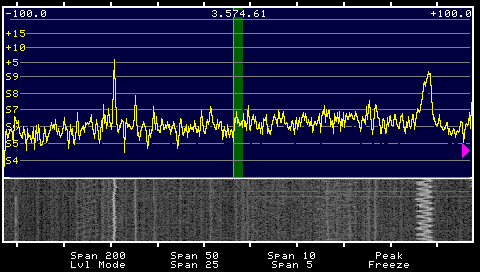
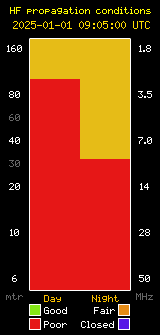

Peder: I have moved to that model as well… Expensive, but it works well.
Great Article Dave. I find it easier to go to every cable going between devices and putting 1 or more mix31 torroids on the cable leads. I admit it could be considered the expensive lazy man’s approach. This works for me especially well on wall warts. Just attack every single one.